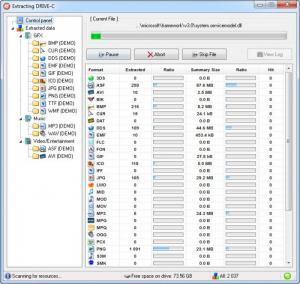MultiExtractor
4.7.5
Size: 4.17 MB
Downloads: 5623
Platform: Windows (All Versions)
There are many files which contain images, videos, sound tracks and more, but it may not be possible to extract them. You could find a great sound track when playing a video or you may see an interesting picture in a PDF file. There are many applications which make it possible to extract images, sounds and so on, but you could end up filling your hard drive with numerous programs because one of them can extract only one picture while another can extract sounds only from a specific type of file. MultiExtractor offers a complete solution for extracting multimedia items from any type of file. It can do much more than extracting audio files from videos or images from documents. It is capable of extracting numerous types of images, videos, sounds from any files, including raw or binary files , like DOC, PPT, XLS and others or PE files, such as EXE, SCR, DLL, OCX and more.
You can install the software in no time, by going through a few basic stages, like selecting a destination folder, creating a Start menu folder or shortcuts. It works on all Windows editions, from the outdated Windows 95 to the newer Windows 7 and it does not require additional services or powerful hardware.
The software lets you extract resources from individual files or from entire folders. These options are located on MultiExtractor's compact interface, where you will also find options for starting the extraction process and accessing the general settings menu. When the process is started, a new window will show up, where you can choose a standard mode, which extracts right away or an expert mode, which requires making a few selections before extracting. The same window contains a series of check boxes, for enabling a memory scan loop (for exe/scr files), JPG fix, a scan for temporary resources and other actions.
If you choose the standard extraction mode, you will have to select a destination folder and the process will start immediately. A larger window will display the overall progress, as well as the progress and various details for each type of media file. When the process is complete, you will find the extracted files in your destination folder. The program will display the same progress bar and statistics if you extract resources in expert mode. Additionally, it will sort the files according to their extensions. You will find them in a tree menu, organized in folders and sub-folders. In this way, you can filter the extracted data to show files of a specific format.
If you select a folder, to show a certain format, the files will appear as thumbnails. You may right click them to reveal options for playing, saving, renaming and performing other actions on your media files. It is possible to save the results as a file on the hard drive (in expert mode). This makes it possible to access the same data, without going through the extraction process a second time. The software adds new options in the Windows Explorer context menu as well. You can just right click a file and select one of these options to start extracting their resources.
Pros
The application is capable of extracting various media formats from any type of file. It works fast and it is easy to use. The extracted data is well organized and you can filter it to show nothing but files of a specific format.
Cons
You can not use the media files if you extract them with the software's Demo version. If a file, of any type, contains images, videos or sound tracks, MultiExtractor will help you extract them immediately, without too much effort.
MultiExtractor
4.7.5
Download
MultiExtractor Awards

MultiExtractor Editor’s Review Rating
MultiExtractor has been reviewed by Frederick Barton on 03 Aug 2012. Based on the user interface, features and complexity, Findmysoft has rated MultiExtractor 5 out of 5 stars, naming it Essential